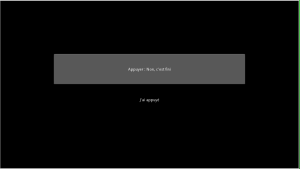kivy_exemples_simples_pour_apprendre
Table des matières
Kivy: Exemples simples pour apprendre
Des exemples pour apprendre et tester.
Les fichiers sur Github
Cloner le git ou télécharger le zip.
Ouvrir un terminal dans le dossier.
python3 je_teste.py
Dans geany, ouvrir tous les fichiers et Excécuter les .py
Comprendre une application kivy avec des exemples simples
Le fichier principal doit obligatoirement s’appeler main.py pour buildozer, mais si dans les exemples il y a pléthore de main.py, l’élève débutant ne comprendra rien. Donc on fait simple et clair: le fichier principal s'appelle exemple_simple.py, à lancer avec:
python3 exemple_simple.py
Mélange FloatLayout GridLayout BoxLayout
melange.py
#! /usr/bin/env python3 # -*- coding: utf-8 -*- import kivy kivy.require('1.8.0') from kivy.app import App from kivy.core.window import Window # Set window size or not with your screen resolution Window.size = (1120, 630) class MelangeApp(App): '''L'application principale.''' def build(FloatLayout): '''Melange.kv commence par "GridLayout". FloatLayout n'a pas d'arguments. ''' pass if __name__ == '__main__': MelangeApp().run()
melange.kv
#:kivy 1.8.0 GridLayout: spacing: 10 padding: 10 cols: 2 rows: 2 Button: text: "bouton 1" Button: text: "bouton 2" Button: text: "bouton 3" BoxLayout: spacing: 10 padding: 10 Button: size_hint_y: 0.5 text: "bouton 4" Button: size_hint_y: 0.4 text: "bouton 5" Button: size_hint_y: 0.3 text: "bouton 6" Button: text: "bouton 7"
Le Hello World modifié
Le Hello World original comporte des notions avancées, alors que cet exemple doit être vu par un codeur qui voit du code kivy pour la première fois. Quelle mauvaise pédagogie !
Montre les liens hello.py et hello.kv pour une action et des variables.
hello.py
#! /usr/bin/env python3 # -*- coding: utf-8 -*- import kivy kivy.require('1.8.0') from kivy.app import App from kivy.uix.floatlayout import FloatLayout from kivy.properties import ObjectProperty, StringProperty from kivy.core.window import Window # Set window size or not with your screen resolution Window.size = (1120, 630) class Hello(FloatLayout): '''class des actions.''' # Text du bouton info = StringProperty() # Text du label label_wid = ObjectProperty() def do_action(self): '''Si j'appuie, je fais ça.''' # Modifie le texte du bouton défini dans le build de HelloApp self.info = " : Non, c'est fini" # Modification du texte avec label_wid défini au début de <Hello>: # et utilisé pour définir le texte du Label self.label_wid.text = "J'ai appuyé" class HelloApp(App): '''Lit Hello.kv parce que la classe s'appelle HelloApp''' def build(self): return Hello(info=" ici !") if __name__ == "__main__": HelloApp().run()
hello.kv
#:kivy 1.8.0 <Hello>: label_wid: my_custom_label BoxLayout: orientation: "vertical" padding: 200 Button: text: "Appuyer" + root.info on_press: root.do_action() Label: id: my_custom_label text: "J'attends"
kivy_exemples_simples_pour_apprendre.txt · Dernière modification : 2020/12/02 14:52 de serge