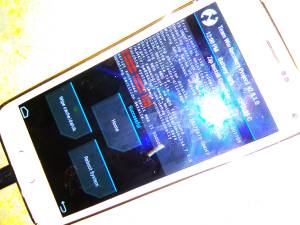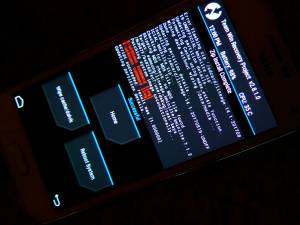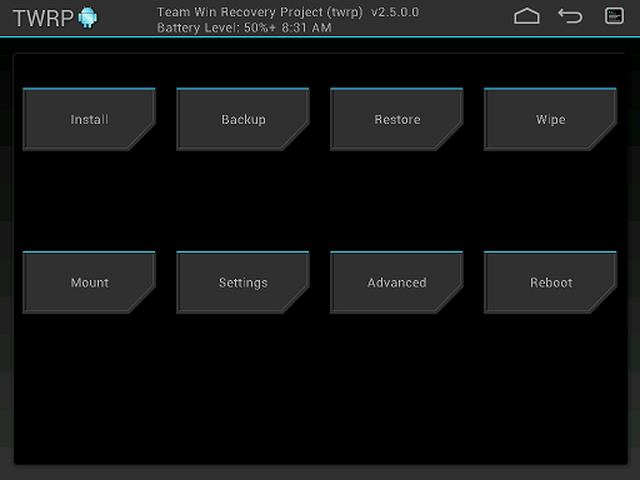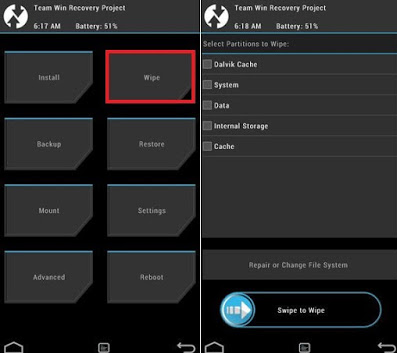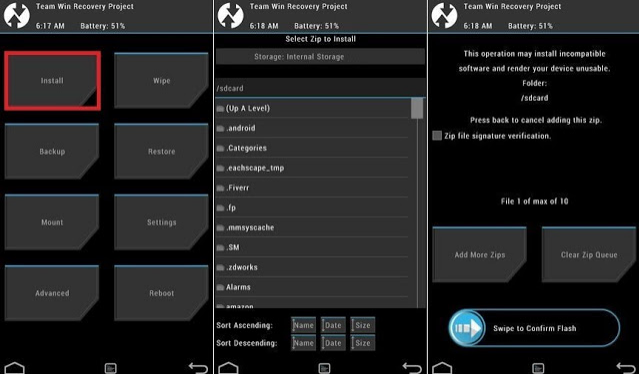liberer_telephone_android_de_google
Table des matières
Libérer son téléphone Android : le smartphone sans google
Il existe plusieurs systèmes d'exploitation basés sur Android pour enlèver toutes les dépendances à Google. Le marché d'application libre F-Droid permet d'installer des apllis sans compte google et on y trouve plein de bonheurs !
Commencer par faire une sauvegarde !
- Ses contacts
- Ses SMS
- Signets / Bookmarks + profil firefox
- Applications payantes (TouchOSC)
- Conversations dans what's app
- Billets de train dans appli
- Ses photos, vidéos, musiques et autres fichiers
- Ses clefs éventuelles (Riot par exemple)
- Clef authentification à 2 facteurs (Steam, google, ubisoft origin, github)
Installer LineageOS sur son téléphone à la place de l'Android constructeur
Le projet LineageOS remplace Cyanogenmod désormais obsolète
- La page d'accueil du projet https://www.lineageos.org/
- Les appareils supportés https://wiki.lineageos.org/devices/
- Télécharger la distribution correspondante à son appareil https://download.lineageos.org/
Installer un custom Recovery TWRP
- La méthode facile : installer l'application TWRP https://apkpure.com/official-twrp-app/me.twrp.twrpapp
- L'installer “à la main” :
adb install Official TWRP App_v1.15_apkpure.com.apk
- Cela va permettre d'installer ensuite une ROM custom https://www.xda-developers.com/how-to-install-twrp/
- Voir le custom recovery en fonction de son appareil https://twrp.me/Devices/
Installer un custom Recovery TWRP à la main avec fastboot
- télécharger l'image TWRP corresponte à l'appareil et à la ROM voulue https://twrp.me/Devices/
- éteindre la tablette / téléphone
- redémarrer en mode recovery (volume up + power > lacher pôwer quand logo)
- en mode recovery, choisir “reboot to bootloader” > le logo reste fixe
- executer ensuite :
fastboot oem unlock fastboot flash recovery twrp-tb2-x30f.img fastboot reboot-bootloader
Pour redémarrer en mode TWRP recovery : volume up + power, lacher power quand logo
**Installer ensuite la ROM custom**
- Un HowTo pour installer une ROM custom http://www.lineageosrom.com/2016/12/how-to-install-lineage-os-rom.html
- Download and transfer the Lineageos ROM and Gapps for linage os you wish to flash to your device’s storage.
- Boot your device into TWRP recovery.
- Select “Wipe” from TWRP main menu and do a “Swipe to Factory Reset” on the bottom of screen.
- └ Note: This will factory reset your device. If your custom ROM doesn’t require a factory reset, then simply skip this step.
- Go back to TWRP main menu, tap on “Install” and select the Lineage os ROM .zip file and gapps for lineage os that you transferred to your device in Step 1.
- After selecting the .zip file, do “Swipe to Confirm Flash” on the bottom of screen to begin the custom ROM installation process. This may take some time.
- Once your ROM is successfully flashed, you’ll see “Wipe cache/dalvik” option, select it and then do “Swipe to wipe” on bottom of screen.
- Once cache & dalvik wipe completes, hit the “Back” button on-screen and then select “Reboot System” button.
Troubleshouting
- Il faut installer AVANT le recovery correspondant à la ROM sinon “set_metadata_recursive: some changes failed”
- Si l'USB ne se connecte plus, aller dans les paramètres > stockage et switcher de stockage de masse à PPT et revenir sur stockage de masse
- Si adb n'est plus autorisé à se connecter au device, il faut reseter les clefs, voir http://stackoverflow.com/questions/26213954/how-to-solve-adb-device-unauthorized-in-android-adb-host-device
liberer_telephone_android_de_google.txt · Dernière modification : 2021/05/06 15:58 de Benjamin Labomedia