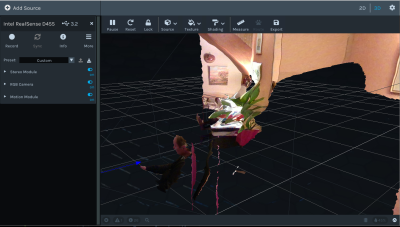intel_realsense
Ceci est une ancienne révision du document !
Table des matières
Intel Realsense
Installation du driver du Capteur D455
sudo apt-key adv --keyserver keys.gnupg.net --recv-key F6E65AC044F831AC80A06380C8B3A55A6F3EFCDE || sudo apt-key adv --keyserver hkp://keyserver.ubuntu.com:80 --recv-key F6E65AC044F831AC80A06380C8B3A55A6F3EFCDE sudo add-apt-repository "deb http://realsense-hw-public.s3.amazonaws.com/Debian/apt-repo bionic main" -u sudo apt-get install librealsense2-dkms sudo apt-get install librealsense2-utils
Tester avec:
realsense-viewer
Récupération des images avec OpenCV en python
Installation de pyrealsense2
import pyrealsense2 as rs
L'exemple de la doc librealsense
- opencv_viewer_example.py
## License: Apache 2.0. See LICENSE file in root directory. ## Copyright(c) 2015-2017 Intel Corporation. All Rights Reserved. ############################################### ## Open CV and Numpy integration ## ############################################### import pyrealsense2 as rs import numpy as np import cv2 # Configure depth and color streams pipeline = rs.pipeline() config = rs.config() # Get device product line for setting a supporting resolution pipeline_wrapper = rs.pipeline_wrapper(pipeline) pipeline_profile = config.resolve(pipeline_wrapper) device = pipeline_profile.get_device() device_product_line = str(device.get_info(rs.camera_info.product_line)) config.enable_stream(rs.stream.depth, 640, 480, rs.format.z16, 30) if device_product_line == 'L500': config.enable_stream(rs.stream.color, 960, 540, rs.format.bgr8, 30) else: config.enable_stream(rs.stream.color, 640, 480, rs.format.bgr8, 30) # Start streaming pipeline.start(config) try: while True: # Wait for a coherent pair of frames: depth and color frames = pipeline.wait_for_frames() depth_frame = frames.get_depth_frame() color_frame = frames.get_color_frame() if not depth_frame or not color_frame: continue # Convert images to numpy arrays depth_image = np.asanyarray(depth_frame.get_data()) color_image = np.asanyarray(color_frame.get_data()) # Apply colormap on depth image (image must be converted to 8-bit per pixel first) depth_colormap = cv2.applyColorMap(cv2.convertScaleAbs(depth_image, alpha=0.03), cv2.COLORMAP_JET) depth_colormap_dim = depth_colormap.shape color_colormap_dim = color_image.shape # If depth and color resolutions are different, resize color image to match depth image for display if depth_colormap_dim != color_colormap_dim: resized_color_image = cv2.resize(color_image, dsize=(depth_colormap_dim[1], depth_colormap_dim[0]), interpolation=cv2.INTER_AREA) images = np.hstack((resized_color_image, depth_colormap)) else: images = np.hstack((color_image, depth_colormap)) # Show images cv2.namedWindow('RealSense', cv2.WINDOW_AUTOSIZE) cv2.imshow('RealSense', images) cv2.waitKey(1) finally: # Stop streaming pipeline.stop()
Les pages sur la détection de squelette
intel_realsense.1616078158.txt.gz · Dernière modification : 2021/03/18 14:35 de serge